Did you know offices in the United States still use more than 12 trillion sheets of paper every year? Paper documents can contain critical business information, but they’re more expensive to maintain and harder to secure than digital files. As one of the first document capture companies, our digitization expertise simplifies your conversion processes whether you choose PaperVision Capture or PaperFlow. Want to really step it up? Find out how PaperVision Forms Magic can automatically categorize documents and extract important business information without the need to lift a finger. It’s AI-mazing!
Scanning and Digitizing Paper Files to Manage them Electronically Allows You To:
Enable digitization, process automation, and cloud computing.
Eliminate manual data entry and improve information accuracy.
Advance organizational efficiency and employee productivity.
PaperVision® Capture
Maximize the Value of Digital Transformation from the Start
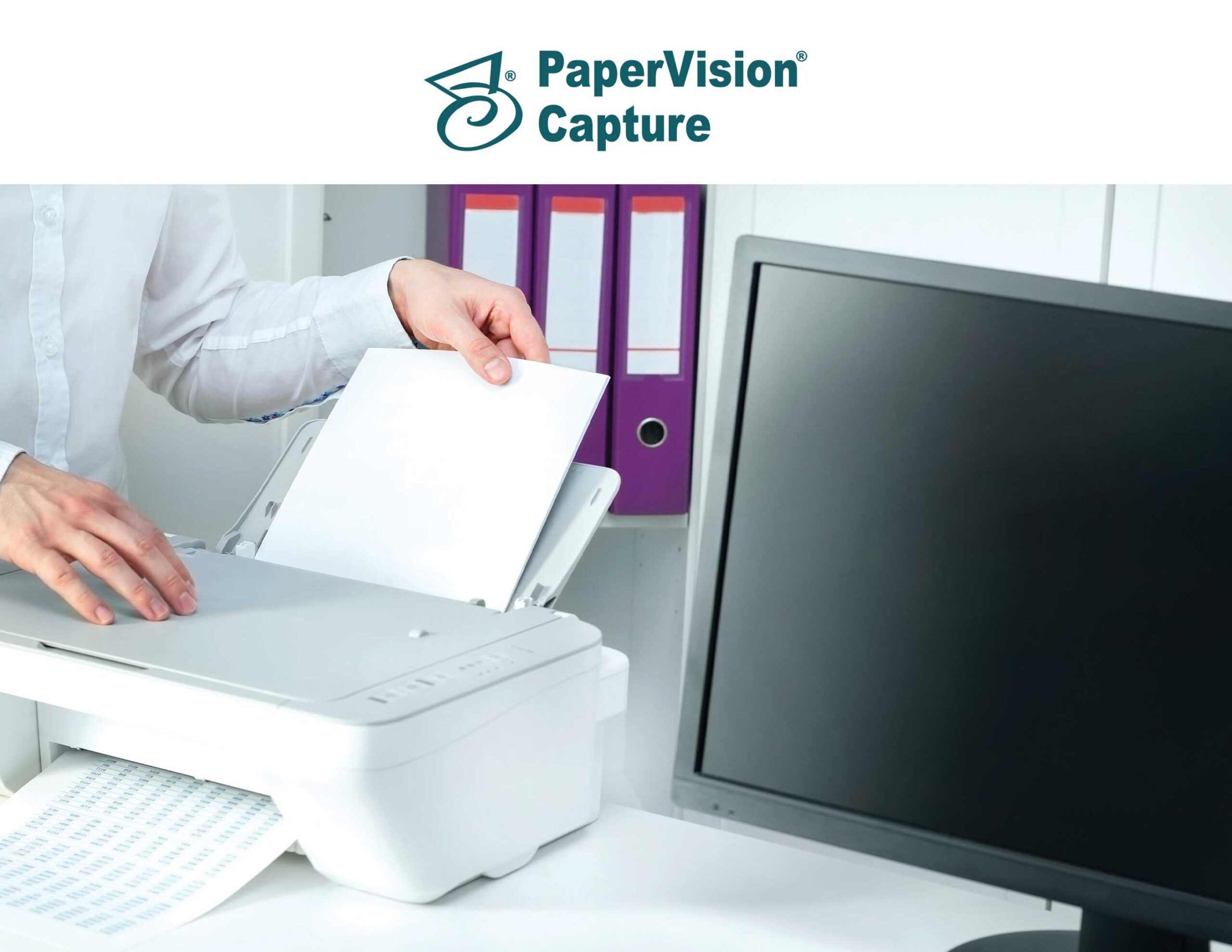
Want to get the most out of digital records and office automation from the outset?
With PaperVision Capture, easily turn your paper and electronic documents into secure, organized, actionable records you can access anytime.
PaperVision Capture Allows You To:
Gain control of documents and data with automated capture.
The essential first step to saving time and money with office automation.
Deliver information accurately and securely to wherever it is needed.
Here’s What Our Customers Are Saying:

By scanning 1.29 million pages with PaperVision® Capture, CBLSC saves $64,500 in printing costs each year. “It would cost us five cents per page when we were printing before.” The money savings of running a business without paper is incredible.
~Ginger Heckman, Manager of Business Development
Schedule Your Demo Today!
PaperVision® Forms Magic™
Classify and Extract Information Using AI
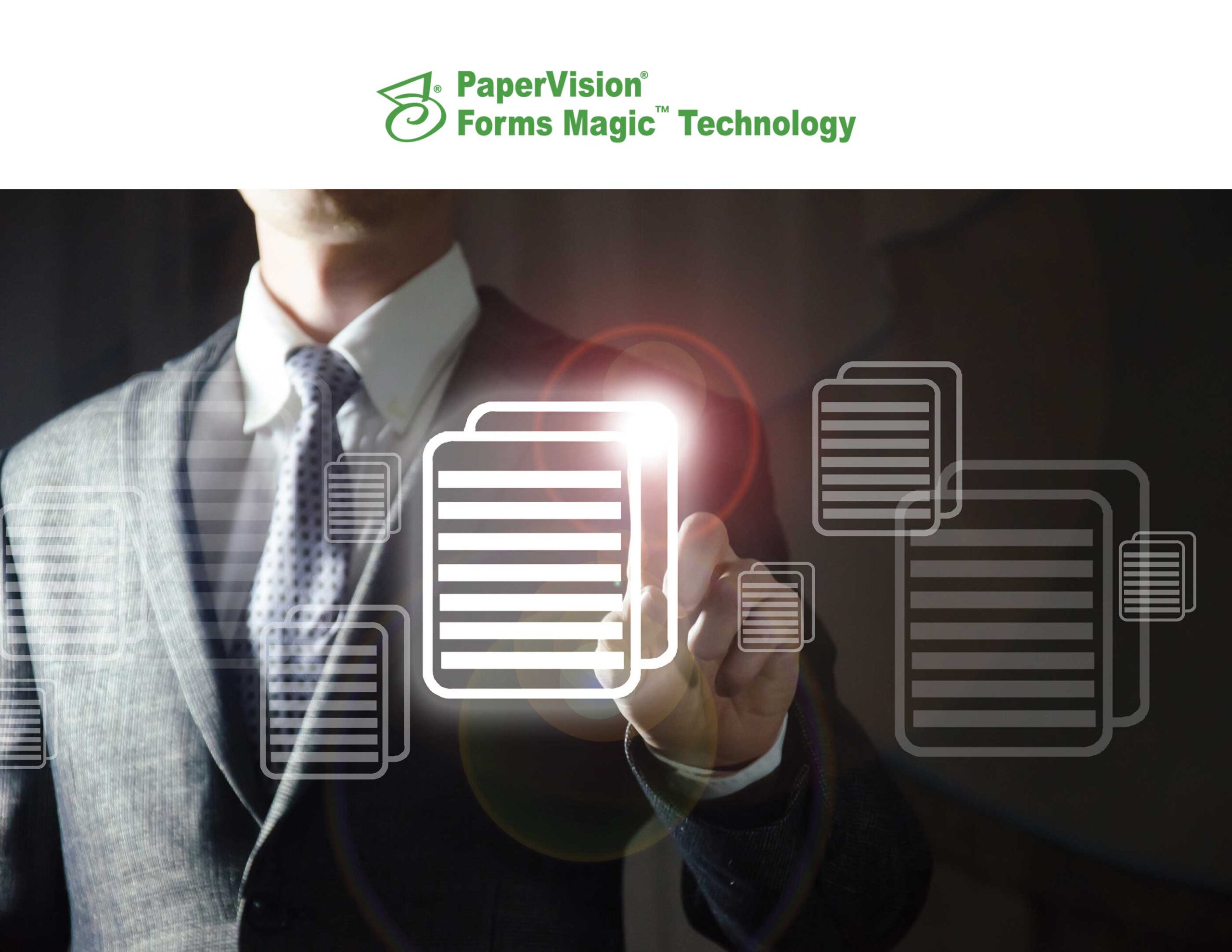
How would your organization improve if you could classify documents and extract their critical data?
PaperVision Forms Magic is an optional time- and money-saving feature of PaperVision® Capture that recognizes and classifies documents and extracts data using patented Artificial Intelligence (AI).
PaperVision Forms Magic Allows You To:
Increase efficiency using the full power of Intelligent Document Processing (IDP).
Ensure accuracy and security while ending costly manual processes.
Save time and money with workflow automation.
Here’s What Our Customers Are Saying:

“PaperVision® Forms MagicTM has revolutionized our AP processes! We’ve been able to cut our invoice processing time by over 75%. We’re saving the organization money and improving relationships with our business partners. We love Forms Magic!”
~Network and Computer Systems Manager, A Manufacturing Company
Schedule Your Demo Today!
PaperFlow™
Scan Paper Files Right From Your Desk

Are you overwhelmed by paper files and having trouble finding the information you need?
Scan, index and organize paper documents into electronic images and streamline document management with PaperFlow
PaperFlow Allows You To:
Simplify scanning and streamline processes with flexible, easy-to-use PaperFlow.
Eliminate manual tasks and share with other systems to improve security.
Reduce the cost of information management by digitizing paper documents.
Here’s What Our Customers Are Saying:

“PaperFlowTM offers cutting-edge capture technology in a standalone system, which simplifies installation and support for smaller organizations, leading to better efficiency and improved information control for a lower overall cost.”
~Steve Cady, Datamation





