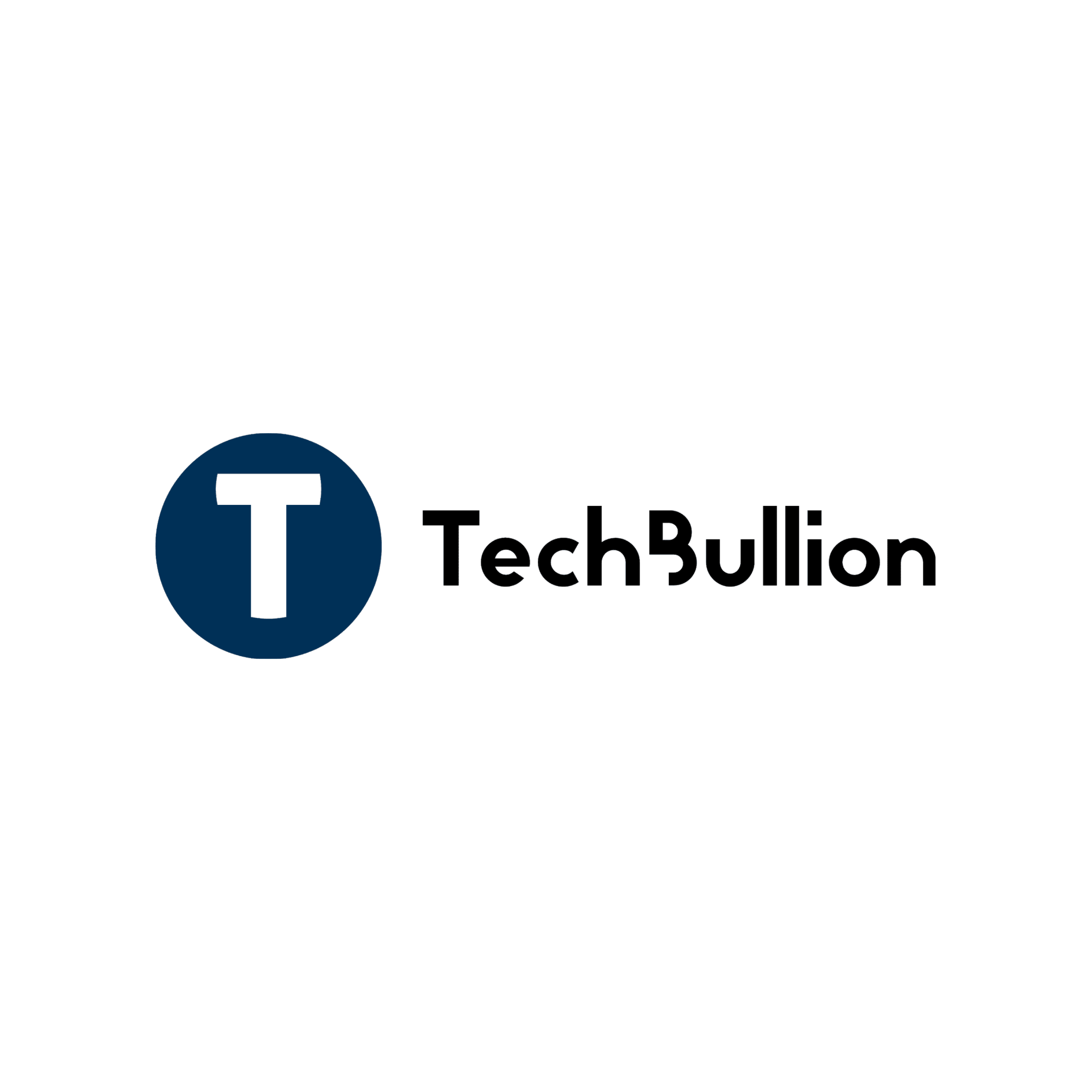What is ECM?
Enterprise Content Management (ECM) ECM is an overarching term to describe the technologies and business processes used to collect, organize, deliver, and store information.
In a business, there can be many moving parts when it comes to managing information.
businesses receive information electronically, in the mail, via email, or even fax. These days, being able to access this information is important, no matter the format it originally came in. Not being able to locate information is frustrating, and ECM can help.
ECM is about more than just managing information, it’s also about managing people and processes.
The digital universe will grow 5.3 times by 2025.IDC, 2017
There are more digital bits than there are starts in the universe.
By 2025, the digital universe will grom from 33 zettabytes to 175 zettabytes.
IDC, 2017
As businesses try to manage this growing amount of data, it is becoming clear that the processes they are currently using will not be sufficient in the near future.
The ECM market size is expected to grow from $32 billion in 2017 to $67 billion by 2022, an estimaged CAGR of 16.2%.
MarketsandMarkets, 2017
Information must be collected and managed in such a way it can help businesses reach their goals faster. What if you could give your customers a system that combined all their data into one, easy-to-use system?
Combining data into one system can help businesses automate processes and eliminate manual tasks such as data entry and document routing.
Automation frees up workers to focus on more important business tasks.
52% of businesses believe administrative staff would be 33% more productive with automation.
AIIM
Luckily, ECM helps you more efficiently manage your documents in four steps.
Step One: Collecting Information
Traditionally, a business collects and sorts information manually. Next, the documents are delivered manually to whomever needs them for processing. But now, thanks to imaging or capture software, such as PaperVision® Capture, paper files are easily scanned and converted into digital images.
Step Two: Organizing Information
Now that the documents are digital, they are classified and sorted by type. After the documents have been sorted by type, an artificial intelligence engine, such as PaperVision® Forms Magic, can be used to “read” and extract data from the document automatically.
Step Three: Delivering Information
After the data has been extracted, the documents are automatically sent on to the next person for processing by workflow software, such as PaperVision® Enterprise Workflow.
Step Four: Storing Information
Now the documents are sent to the ECM solution, such as PaperVision® Enterprise or ImageSilo®, for storage. Documents are secure, safe, and instantly searchable from any location at any time.
Still have questions about ECM and how it can help your business?
What You’ll Learn:
Information is rapidly growing. It’s easy for documents to get out of control and affect the efficiency of processes across the organization. The purpose of an ECM system is to manage every type of business information in a consistent, secure way that enables simple workflows and timely processes. Before you can manage a piece of information, paper or digital, you need to understand how that piece is collected, organized, delivered, and stored. Watch the ECM Basics video and learn about the four steps of ECM.
Before You Start:
Download the ECM Basics White Paper to get a thorough introduction to the topic of ECM and business.
What You’ll Need:
Download the resources below to use during the ECM Basics recorded presentation.
Practice What You Know:
After watching the lecture, test your knowledge by downloading one of the resources below.
Next Steps:
Now that you’ve studied the basics of ECM, quiz your knowledge!