
Whether by the handful or by the hundreds or thousands, securely importing scanned documents and other electronic records, files and folders into your content management system just became simpler.
The new PaperVision® Folder Monitor builds on our past technology to make 24x7 secure, automated file and folder transfers easier than ever.
Folder Monitor provides:
- Easier setup
- More user-friendly displays
- Direct access. No involvement of file transfer protocol (FTP) sites or outside database administrators are necessary
And it’s FREE as part of Digitech Systems’ mission to bring you the best content management tools at the best price. Contact us for software download instructions.
You’ll also continue to benefit from the primary features that enable you to:
- Automate the import and indexing of electronic files and folders
- Retain or add folder names and file names as searchable index fields
- Protect uploaded information with advanced end-to-end security
- Schedule folder and file transfers to run at any time day or night
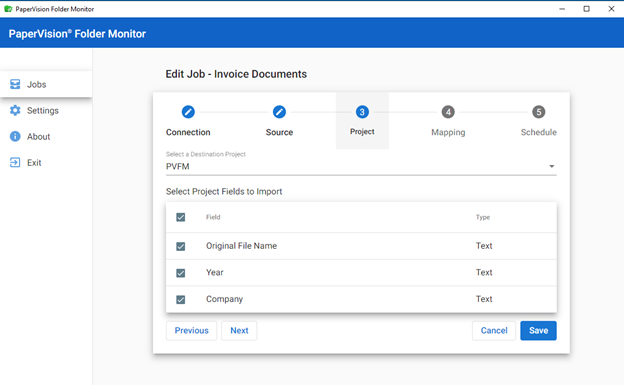
A screenshot shows some of the user controls available in PaperVision Folder Monitor
End the busywork of manually storing and securing documents. Keep information better protected all along the way. Folder Monitor securely and automatically sweeps electronic files from network directories, digital desktops and scanners into our Enterprise Content Management (ECM) platforms: cloud-based PaperVision®.com and ImageSilo® or on-premise PaperVision® Enterprise. Free your time for higher-value tasks.
Get more out of your content management system
Folder Monitor adds tremendous value to your document management system. You’ll:
- Streamline efficiencies and reduce costs by enabling automatic 24×7 upload of folders and files to the ECM system from shared drives, desktop computers, and more
- Get more value out of scanners, multifunction devices, and other hardware by automatically moving documents to the ECM
- Improve security of documents by instantly moving them into the ECM where user access and security settings are immediately applied to protect information
- Eliminate the need to manually store and secure documents
Simple to use
 “Even the most sophisticated digital transformation initiative will fail if it isn’t easy to embrace for the knowledge workers tasked with undertaking it. PaperVision® Folder Monitor automates the first step of any workflow reliant on document capture — finding the documents wherever they might reside and incorporating them into the system. Folder Monitor lets users work in a way that is already familiar to them.”
“Even the most sophisticated digital transformation initiative will fail if it isn’t easy to embrace for the knowledge workers tasked with undertaking it. PaperVision® Folder Monitor automates the first step of any workflow reliant on document capture — finding the documents wherever they might reside and incorporating them into the system. Folder Monitor lets users work in a way that is already familiar to them.”~Jamie Bsales - Principal Analyst for Smart Workplace Solutions, Keypoint Intelligence
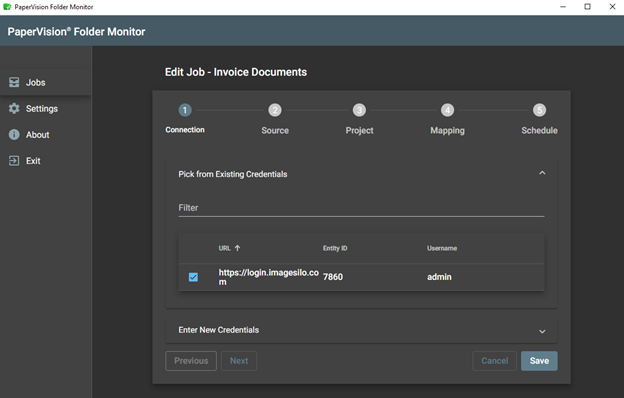
Dark mode is an available user option
Chris Spishock, Director of Technical Sales for Digitech Systems, says an important goal in the development of Folder Monitor was to improve the user experience. “This stand-alone application puts all of the power at the user’s fingertips,” he said. “You don’t need to bother with outside database administrators. You don’t need to bother with FTP (file transfer protocol) sites.”
Folder Monitor is the perfect choice for businesses of any size that may not need the power of PaperVision® Capture’s advanced capture, auto-classification, and data extraction tools. Folder Monitor works with virtually any scanner or multifunction device (i.e., central copiers) to connect with ImageSilo®, PaperVision®.com, and PaperVision® Enterprise. It includes a user-friendly display that makes setup and management easy. It also allows for the creation of indexes based on the folder structure where the file is found, eliminating any need to hand-key those values. “Since many businesses deal with the same type of documents day in and day out, the folder structure approach works really well,” Chris said.
“This stand-alone application puts all of the power at the user’s fingertips.”
~Chris Spishock - Director of Technical Sales, Digitech Systems
Secure
How secure is your current folder and file handling system? If you’re still dealing with paper files and folders, your information is at risk. Electronic data also can be at risk. Did you know that data breaches were up 14% in the first part of 2022 from already high levels? Learn more at Data Breaches Up in First Quarter of 2022 - CNET. With PaperVision Folder Monitor, advanced data security and user access restrictions are automatically applied to each uploaded file.
HK Bain, CEO of Digitech Systems, notes the shift toward hybrid work only adds to the threats that PaperVision Folder Monitor is designed to address. “With more people working remotely than ever before, businesses are struggling to keep information secure.… It’s critical that organizations consistently apply data security the moment records are created, and PaperVision Folder Monitor makes it automatic. Every document gets locked down in the information management system-whether it comes from a scanner, a copier, a network directory, or an individual desktop,” he said.

User-Friendly Features of Folder Monitor
A summary of the Folder Monitor features developed with you in mind:
- A stand-alone application. Access Folder Monitor directly, without the need for FTP sites or going through the PaperVision Administration Console. Simply point it to the folder you want to import, and Folder Monitor will move the documents into the document management system for you.
- Simple, user-friendly design. The application and screen displays come with intuitive setup and management. Dark Mode viewing allows you to choose how you’d like the screens displayed. Ease-of-use is one of Digitech Systems’ foundational product development philosophies and Folder Monitor puts it on full display.
- Convenience: The application allows multiple jobs to run concurrently, and jobs can be run any time — day, night or weekends — using Windows Task Scheduler.
- More control over index fields: Improved mapping and “cleaning” of index field values includes the capability to parse folder names in addition to file names. There’s also the option to use an ASCII text file for index field values, which is helpful for documents that have multiple index field values or when those values contain characters that are illegal for Windows File Explorer.
Folder Monitors provides the latest in secure, automated file and folder transfers to free you and your staff from the busywork of manual file handling and data entry. As a free software addition available to users of PaperVision.com, ImageSilo or PaperVision Enterprise, the value is tremendous. And it’s easier to use, placing benefits at your fingertips.
Related Links:
- Read “Ending Cluttered Digital Desktops and File Sorting for Millions Worldwide” for more information on the launch and benefits of PaperVision® Folder Monitor.
- Learn how PaperVision® Folder Monitor helps capture and secure large-format images in the article, “Digitech Systems, Contex to Offer Bundled Solution for Secure Management of Large-Format Scans”.
- Want to learn about the advanced capabilities of our full range of automated information capture technologies? Watch this short PaperVision® Capture video.
- Still doing business at the speed of paper? Check out this Business Process Automation infographic to learn about the significant time and cost savings of automated information management.

Contact Info
+1 866.374.3569
Email Support
Email Sales
Daily: 8:00 am - 6:00 pm CST/CDT
Saturday & Sunday: Closed